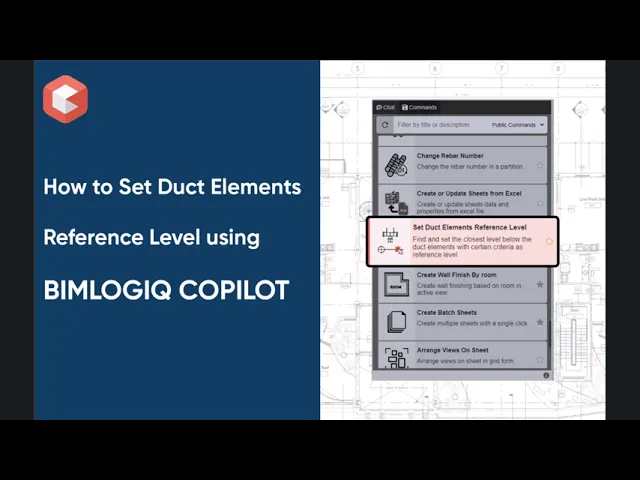This command updates the reference level of selected duct elements in Revit by assigning them to the nearest structural level. Users can also filter levels using name patterns like “TOS” to align ducts with structural standards, improving MEP coordination and saving time on manual adjustments.
Assigning the Structural Level
Users can select ducts or duct fittings and let the command automatically assign the closest structural level as their reference. This ensures better alignment with structural design elements.
Applying Level Name Criteria
To improve control and consistency, users can define a level name filter (e.g., “TOS” for Top of Slab). The tool then searches for the closest matching level and applies it as the reference, aligning with project naming standards.