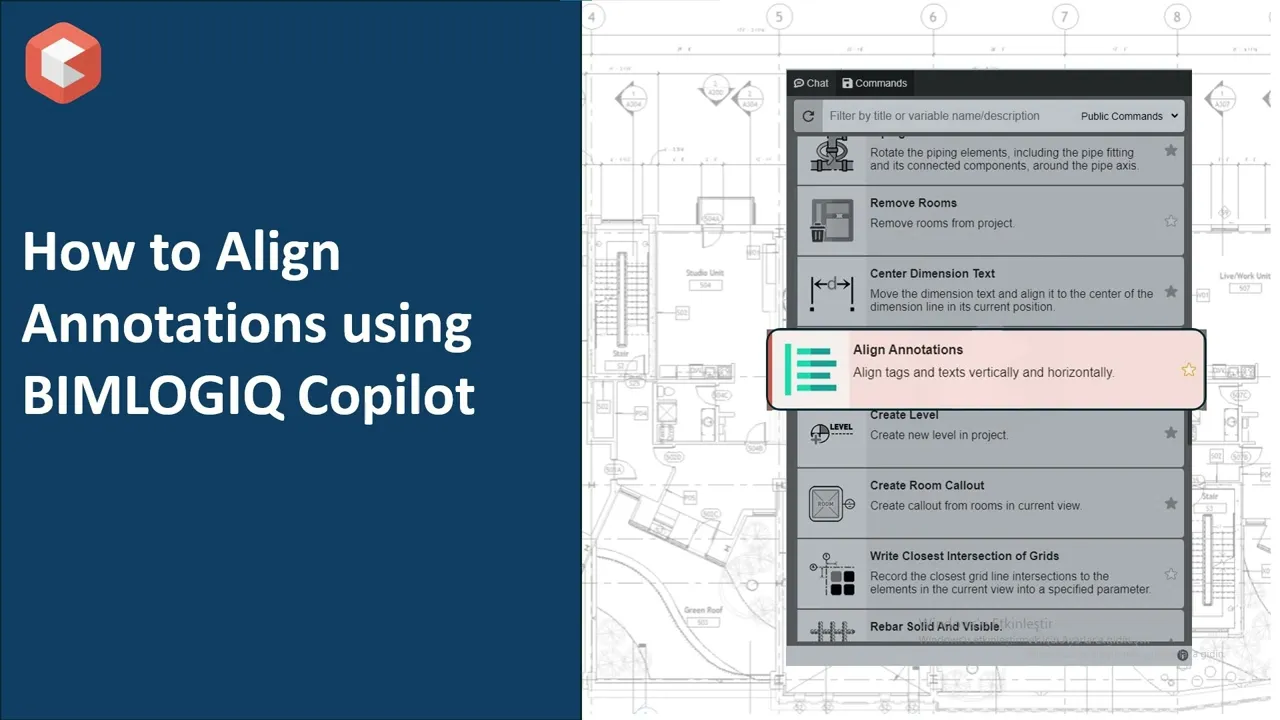This command enables users to align text notes, tags, and other annotations in Revit with defined horizontal and vertical alignment options. It is intended to support the creation of clean, organized layouts in project documentation.
Horizontal Alignment Options
Users can select from three horizontal alignment options:
Top Alignment: Aligns annotations along the topmost edge of the selected annotations.
Middle Alignment: Centers annotations horizontally between the topmost and bottommost points.
Bottom Alignment: Aligns annotations along the bottommost edge.
Vertical Alignment Options
Users can select from three vertical alignment options:
Left Alignment: Aligns annotations along the leftmost edge of the selected annotations.
Center Alignment: Centers annotations vertically between the leftmost and rightmost points.
Right Alignment: Aligns annotations along the rightmost edge.