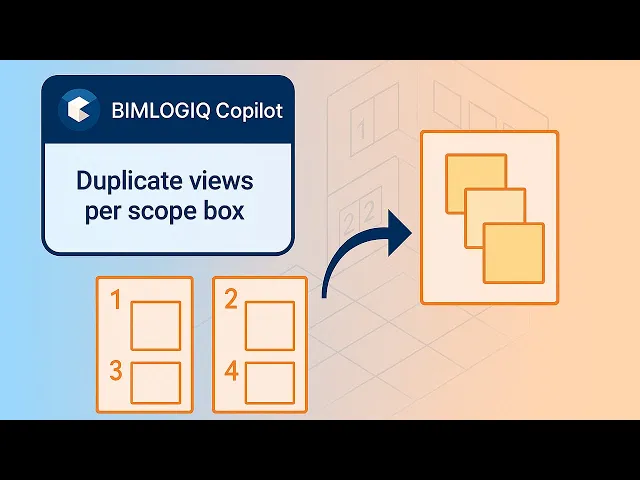Duplicating views for each scope box in Revit can be repetitive and time-consuming. Manually creating dependent views, setting crop regions, and applying view templates adds significant overhead—especially in large projects with multiple zones.
With BIMLOGIQ Copilot’s AI, this workflow is automated. In this example, the user entered the following prompt:
Prompt:
For each scope box in this view, duplicate the current view as dependent, set the crop region based on the scope box region, and assign the view template 'ScopeBoxTemplate'.
The AI identifies all scope boxes in the current view, duplicates the active view as a dependent for each one, adjusts the crop region to match each scope box, and applies the specified template. This ensures consistent formatting and layout across views, while dramatically reducing manual input.