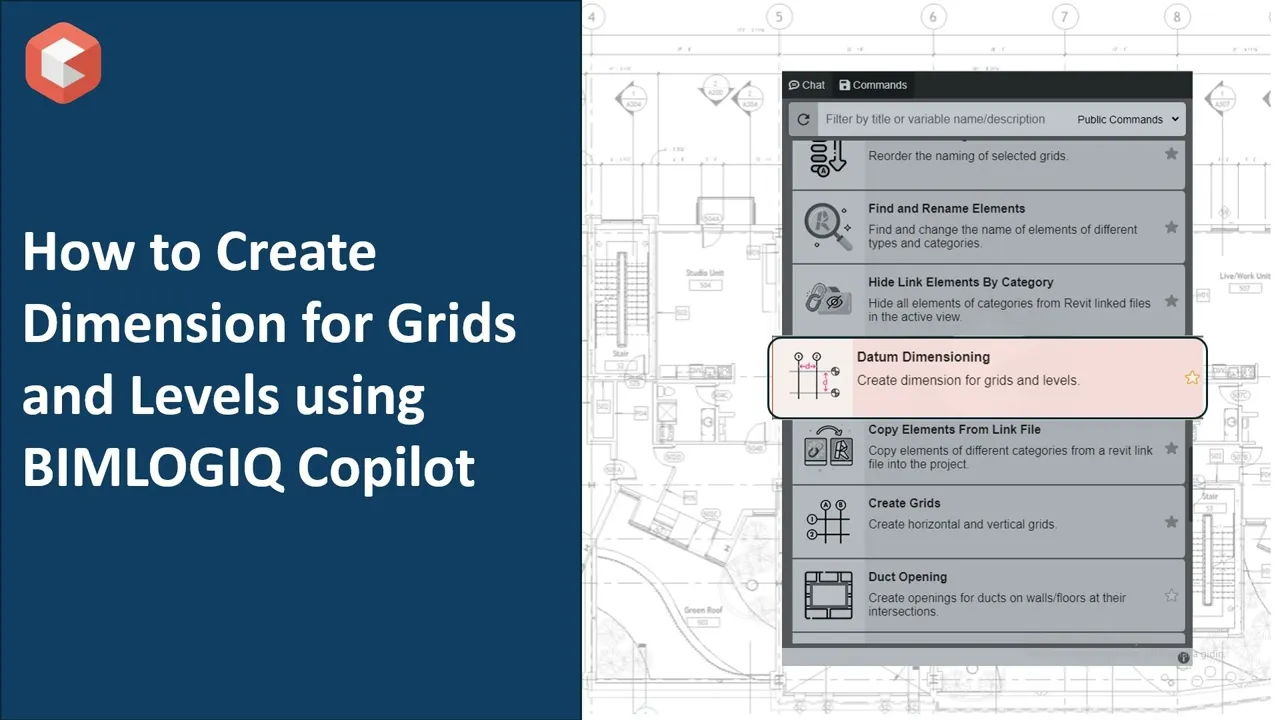The command generates dimensions between grids or levels by identifying parallel elements within the selected group and calculating the distances between them. Dimensions are placed automatically, reducing the need for manual measurement and placement.
Support for Grids and Levels
The command can be used to create dimensions for both grids and levels. It supports dimensioning horizontal levels as well as vertical grids, depending on the view and project requirements.
Parallel Element Detection
The tool identifies and processes only parallel grids or levels when generating dimensions. This ensures that dimensions are applied uniformly in symmetrical layouts or designs with repetitive spacing.
View Compatibility
The command operates in any view where grids or levels are visible. It can be used in plan views, elevation views, or section views, depending on the project's needs.