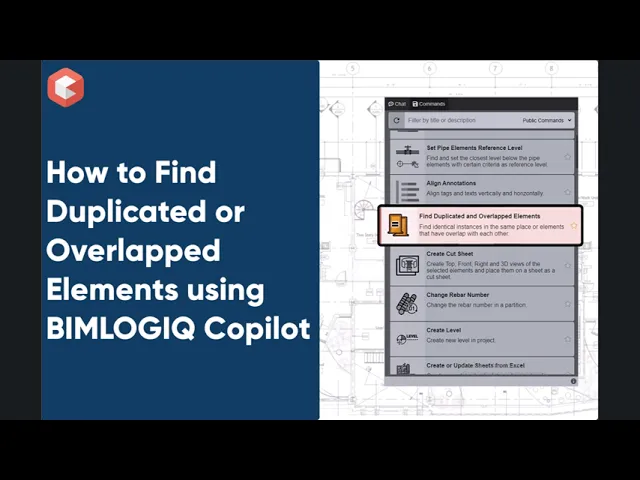This command helps users automatically detect duplicated or overlapping elements in a Revit project. By identifying identical instances and spatial conflicts, it ensures cleaner models, prevents design errors, and improves construction documentation accuracy.
Identify Duplicated Elements
Users can select specific categories (e.g., furniture, ducts, walls), and the tool will scan the model to detect identical elements placed in the same location—highlighting unintentional duplicates that may go unnoticed.
Detect Overlapping Elements
Beyond exact duplicates, the command also identifies elements that partially or fully overlap each other. This prevents visual clutter, design conflicts, and potential construction issues.
Supports Multiple Categories
Users can customize the detection by selecting one or more categories, helping focus the analysis on relevant parts of the model for QA/QC purposes.