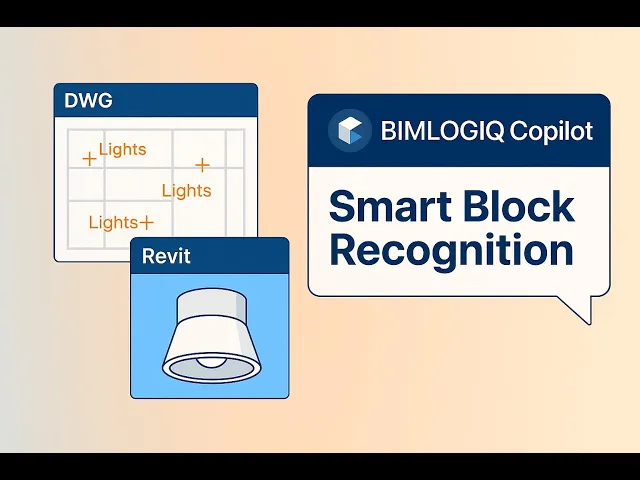Placing Revit families manually across a project can be repetitive and time-consuming—especially when their locations are already defined in an imported AutoCAD (DWG) file. The BIMLOGIQ Copilot eliminates this manual process by intelligently identifying block positions within the CAD file and placing corresponding Revit families automatically.
Smart Block Recognition
When a CAD file (for example, Lighting.dwg) is linked or imported into Revit, each fixture location may be represented by a block such as “Lights” or “Lights2.” BIMLOGIQ Copilot can recognize these blocks, match them to a predefined Revit family, and automatically place the family at each detected point.
Automated Family Placement
Instead of manually inserting families one by one, you can instruct Copilot to find all relevant block names and place a lighting fixture—such as an 18" D × 15" H family—on a specific level (e.g., Level L3). You can even define an offset from the ceiling plane, ensuring that each family is placed with consistent height and alignment.
Customizable Parameters
The automation doesn’t stop at placement. BIMLOGIQ Copilot also allows you to set parameter values, including offsets or elevation adjustments, directly through the prompt. This ensures each placed family accurately reflects real-world conditions and project standards.
Reusable and Adaptable Commands
Once defined, the prompt can be saved as a command and reused in future projects. Whether your CAD blocks are named Lights, Lights2, or something entirely different, you only need to adjust the keyword in your saved command—Copilot takes care of the rest.
Prompt Example
In current view, find CAD file named "Lighting.dwg", then locate blocks named "Lights", and place a lighting fixture family (18" D × 15" H) on Level L3 at each block location with an offset of 3' below the ceiling plane.
Benefits
Time Efficiency: Replace manual placement with a single automated command.
Accuracy: Ensure consistent positioning and parameter settings.
Reusability: Save and adapt commands for future projects.
Coordination: Improve alignment between CAD layouts and Revit models.
With BIMLOGIQ Copilot, your Revit AI assistant, you can transform repetitive modeling tasks into efficient, intelligent workflows. Automating family placement from CAD blocks not only saves valuable time but also ensures precision and consistency throughout your BIM documentation.